第一本电子书
基于上面的认识,可以用 gitbook 来制作第一本电子书。
初始化环境
现在,需要在一个空文件夹中创建自己的一本书。
首先,在该文件(D:\temp)下执行命令:
gitbook init
D:\temp>gitbook init
warn: no summary file in this book
info: create README.md
info: create SUMMARY.md
info: initialization is finished
自动创建了两个文件:
README.md 和 SUMMARY.md
添加说明到 README.md
# 第一本GitBook
本书由 gitbook 生成。
添加一个 markdown 文件
我新建了一个 hello.md 的文件,并写入如下内容。
# Hello World
### 欢迎语
欢迎你来到 GitBook 的世界,希望这里有你想要的东西。
添加菜单到 SUMMARY.md
# Summary
* [Introduction](README.md)
* [Hello](hello.md)
启动服务
在控制台输入命令:gitbook serve
D:\temp>gitbook serve
Live reload server started on port: 35729
Press CTRL+C to quit ...
info: 7 plugins are installed
info: loading plugin "livereload"... OK
info: loading plugin "highlight"... OK
info: loading plugin "search"... OK
info: loading plugin "lunr"... OK
info: loading plugin "sharing"... OK
info: loading plugin "fontsettings"... OK
info: loading plugin "theme-default"... OK
info: found 2 pages
info: found 4 asset files
info: >> generation finished with success in 0.6s !
Starting server ...
Serving book on http://localhost:4000
看到这样的输出,直接在浏览器访问 http://localhost:4000/
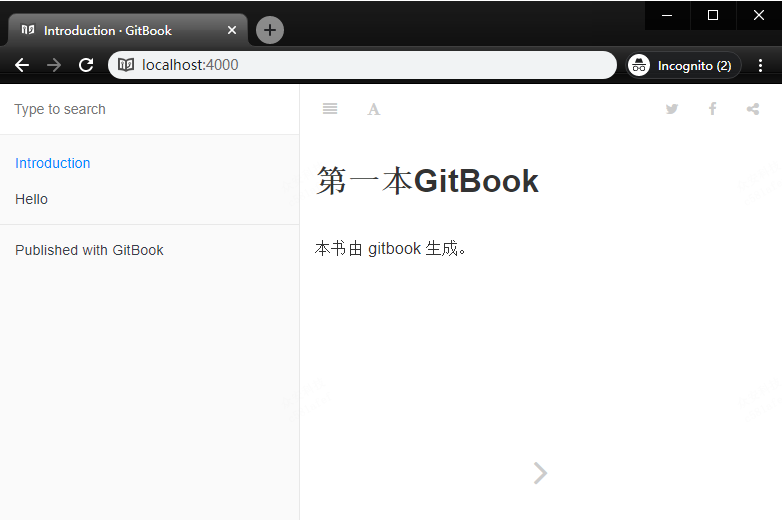
文件目录分析
现在去主文件夹(D:\temp)看可以看到新生成了一个文件夹 _book
.
├── _book
├── hello.md
├── README.md
└── SUMMARY.md
打开 文件夹 _book
.
├── gitbook
| ├── fonts
| ├── gitbook-plugin-fontsettings
| ├── gitbook-plugin-highlight
| ├── gitbook-plugin-livereload
| ├── gitbook-plugin-lunr
| ├── gitbook-plugin-search
| ├── gitbook-plugin-sharing
| ├── images
| ├── apple-touch-icon-precomposed-152.png
| └── favicon.ico
| ├── gitbook.js
| ├── style.css
| └── theme.js
├── hello.html
├── index.html
└── search_index.json
这个 文件夹 _book 中包含了点子书中的所有内容,将整个文件夹打包放在任何一个 web 服务器中,都能正常显示。
这是个非常简单的例子,之后通过 book.json 的配置和插件的扩展,能实现更多个性化的功能。
完整创建一本 Book
安装 nvm-windows、通过 nvm 安装 nodejs、npm,之后安装 Honkit。
自行选择对应的你想设置的安装路径即可
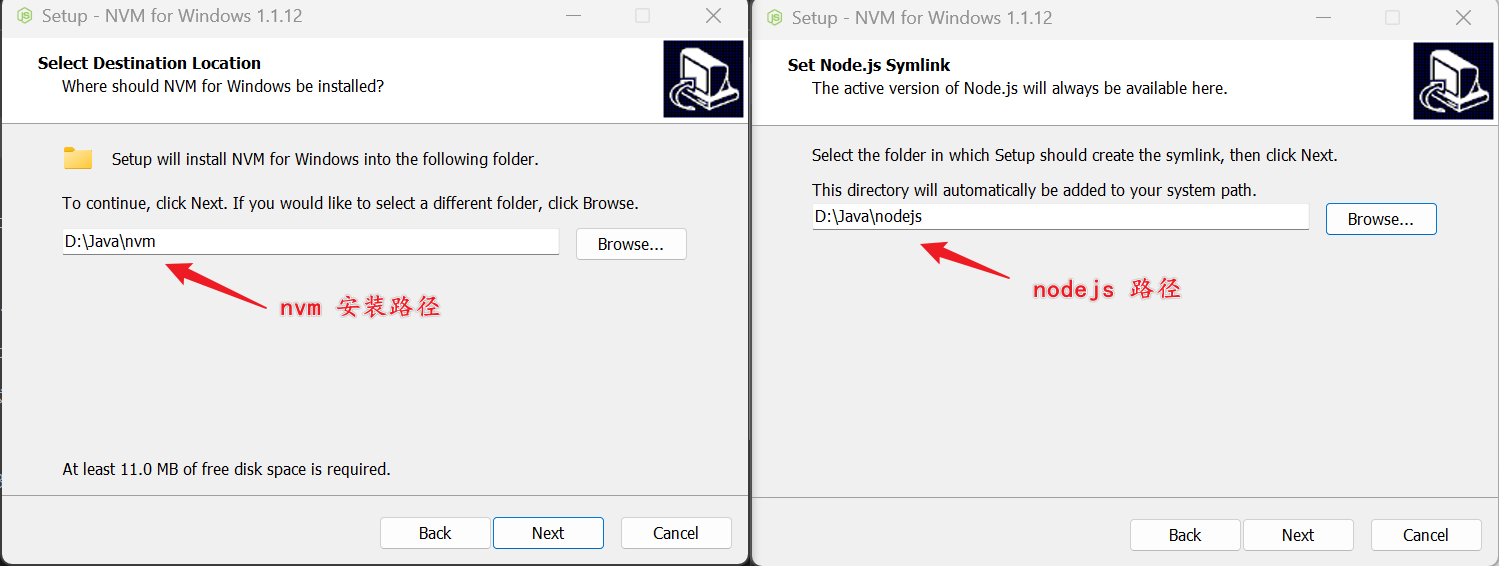
PS C:\Users\admin> nvm list available
| CURRENT | LTS | OLD STABLE | OLD UNSTABLE |
|--------------|--------------|--------------|--------------|
| 21.7.1 | 20.12.0 | 0.12.18 | 0.11.16 |
| 21.7.0 | 20.11.1 | 0.12.17 | 0.11.15 |
PS C:\Users\admin> nvm install 21.7.1
Downloading node.js version 21.7.1 (64-bit)...
Extracting node and npm...
Complete
npm v10.5.0 installed successfully.
PS C:\Users\admin> nvm use 21.7.1
Now using node v21.7.1 (64-bit)
- 在对应的 Book 目录下执行以下命令进行 Honkit 初始化
# 这一步会生成 package.json 和 packagelock.json 文件
# 主要记录一些 nodejs 项目的依赖信息
gitbook-guide-book> npm init -y
# 接着安装 honkit
# 这一步会更新 package.json 和 packagelock.json
# 会生成 node_modules,初始化完成,以后该 book 安装的插件也会在这个文件夹里面
gitbook-guide-book> npm install honkit --save-dev
# 更新一下有漏洞的组件
npm audit fix --force
# 初始化
npx honkit init
- 启动 Honkit
# 会生成 _book 文件夹,里面就是本 book 编译后的静态文件
gitbook-guide-book> npx honkit serve
- 本书用到的插件
npm install gitbook-plugin-code
npm i gitbook-plugin-expandable-chapters-interactive
npm i gitbook-plugin-versions-select-revised
npm i gitbook-plugin-tbfed-pagefooter-fix
npm i gitbook-plugin-flexible-alerts
npm i gitbook-plugin-advanced-emoji
npm i gitbook-plugin-ace-mode-feelpp
npm i gitbook-plugin-theme-comscore
- 本书配置 book.json
{
"title": "Gitbook&Honkit 指南",
"language": "zh-hans",
"author": "zha0cai",
"links": {
"sidebar": {
"My github": "https://github.com/zha0cai"
}
},
"plugins": [
"-lunr",
"-search",
"search-pro-ling",
"highlight",
"code",
"theme-comscore",
"-splitter",
"-summary",
"anchor-navigation-ex",
"expandable-chapters-interactive",
"versions-select-revised",
"tbfed-pagefooter-fix",
"flexible-alerts",
"advanced-emoji",
"ace",
"chart",
"graph",
"katex"
],
"pluginsConfig": {
"anchor-navigation-ex": {
"showLevel": false,
"showGoTop": true
},
"tbfed-pagefooter": {
"copyright":"Copyright & Copy zha0cai",
"modify_label": "该文件修订时间:",
"modify_format": "YYYY-MM-DD HH:mm:ss"
},
"flexible-alerts": {
"note": {
"label": "Hinweis"
},
"tip": {
"label": "Tipp"
},
"warning": {
"label": "Warnung"
},
"danger": {
"label": "Achtung"
}
},
"chart": {
"type": "c3"
},
"sitemap-general": {
"prefix": "https://zha0cai.github.io/gitbookPublic/home/"
},
"versions": {
"gitbookConfigURL": "book.json",
"options": [
{
"value": "https://zha0cai.github.io/gitbookPublic/gitbook-guide/",
"text": "Gitbook & Honkit 指南",
"selected": true
},
{
"value": "https://zha0cai.github.io/gitbookPublic/home/",
"text": "Home Page",
"selected": true
}
]
}
},
"structure": {
"readme": "home.md"
}
}
- 编译与发布【需要写成脚本自动化】
# gitbook serve [书籍路径] [输出路径]
# gitbook build [书籍路径] [输出路径]
# 注意输出目录的文件夹会被清空
\gitbook-guide-book> npx honkit build
# 其他
#生成 PDF 文件
$ gitbook pdf ./ ./mybook.pdf
#生成 ePub 文件
$ gitbook epub ./ ./mybook.epub
#生成 Mobi 文件
$ gitbook mobi ./ ./mybook.mobi